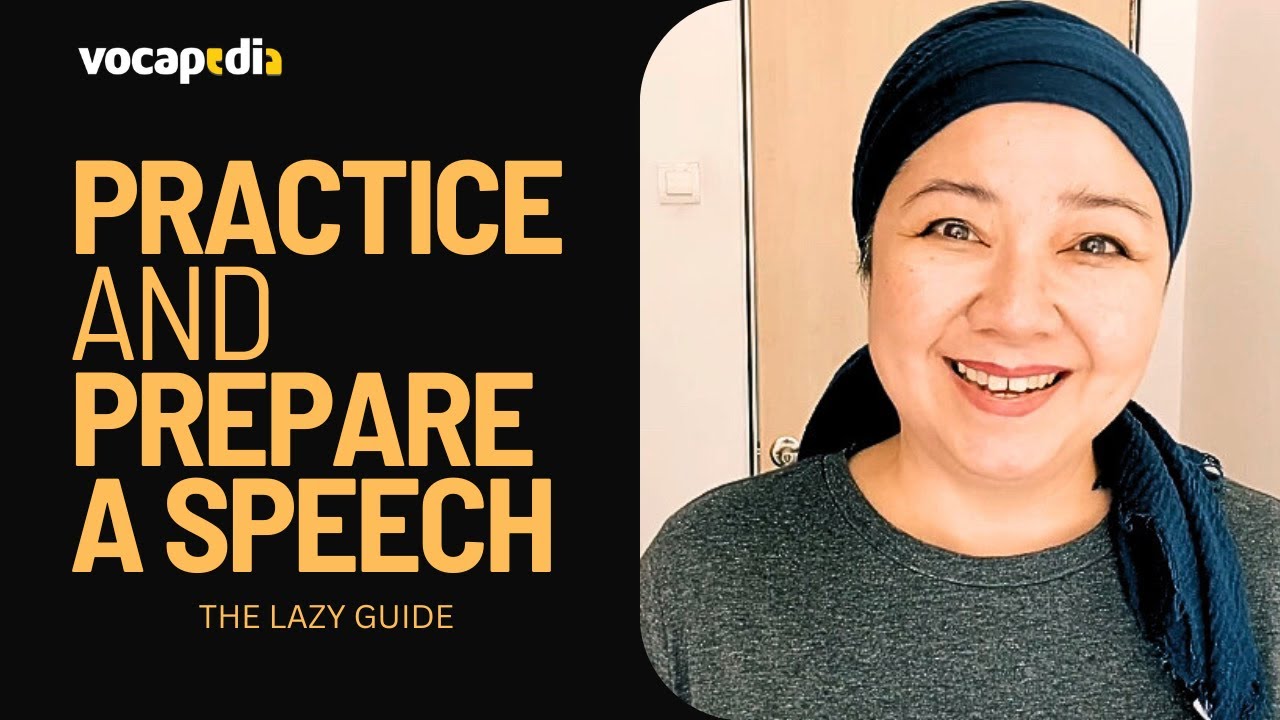Your virtual environment becomes your personal brand when you are making an important presentation online. Here’s a Virtual Presentation Checklist, to set yourself up for a successful presentation, because the conditions you speak in affect how you may appear and perceived by others in your meeting.
BEFORE THE MEETING
- Know who is hosting the meeting, and who will be attending.
- If you’re hosting, send out the meeting agenda, with a clear purpose of the meeting.
- Provide any pre-reading material (if necessary) to prep the attendees or participants in advance.
- Get to know the meeting platform being used, especially if you have never used it before.
- Prepare necessary imagery, props or visual aid bearing in mind that it is for the virtual audience.
- Request to come in early to test connectivity, to avoid delays and technical glitches.
- Participants can also be encouraged to come in 15 minutes early to test.
- If you are hosting a large audience, have a facilitator on standby to monitor chat questions.
- Assign a facilitator to also support participants with any tech issues (and even yours).
- Have a second set of slides (if using) on a thumb drive or device in case something goes wrong.
- Consider the time of day and time zones if it is with an international audience.
YOUR ENVIRONMENT
- Check your background for any unnecessary distractions.
- Check lighting to ensure your face is well lit.
- Check sound to ensure clear audio from your mic source and from your speaker.
- Check camera and framing to ensure you are framed appropriately, whether you’re sitting or standing.
YOU
- Try not to lean on the table or slouch in your chair.
- Try to sit at the edge of your seat so you look engaged.
- Try to use hand gestures but don’t place your hands too near the screen.
- Try to relax and expand your shoulders.
- Avoid touching your hair and face.
- Try to use eye contact by looking into the lens whenever possible. .
- Be aware of your facial expressions and gestures. .
- Smile!
YOUR VOICE
- Project the right volume depending on what type of mic you’re using and at what distance.
- Speak with energy.
- Do not speak too fast – clarity is key.
- Use intonation to sound more engaging and expressive.
- Use varying speeds to not sound monotone.
The central message and how participants are managed during the meeting are also key factors toward the success of any virtual presentation. Don’t let this list scare you. Online meeting technology is such a modern-day marvel. Essentially all you need are an internet connection, audio and webcam from your computer or your phone, and you’re good to go. But the cornerstone of a good presentation is to be prepared, so this checklist might come in handy for your next one.
For a personalised 1-to-1 coaching session on presentations, voice & speech, offline or online, email info@vocapedia.co