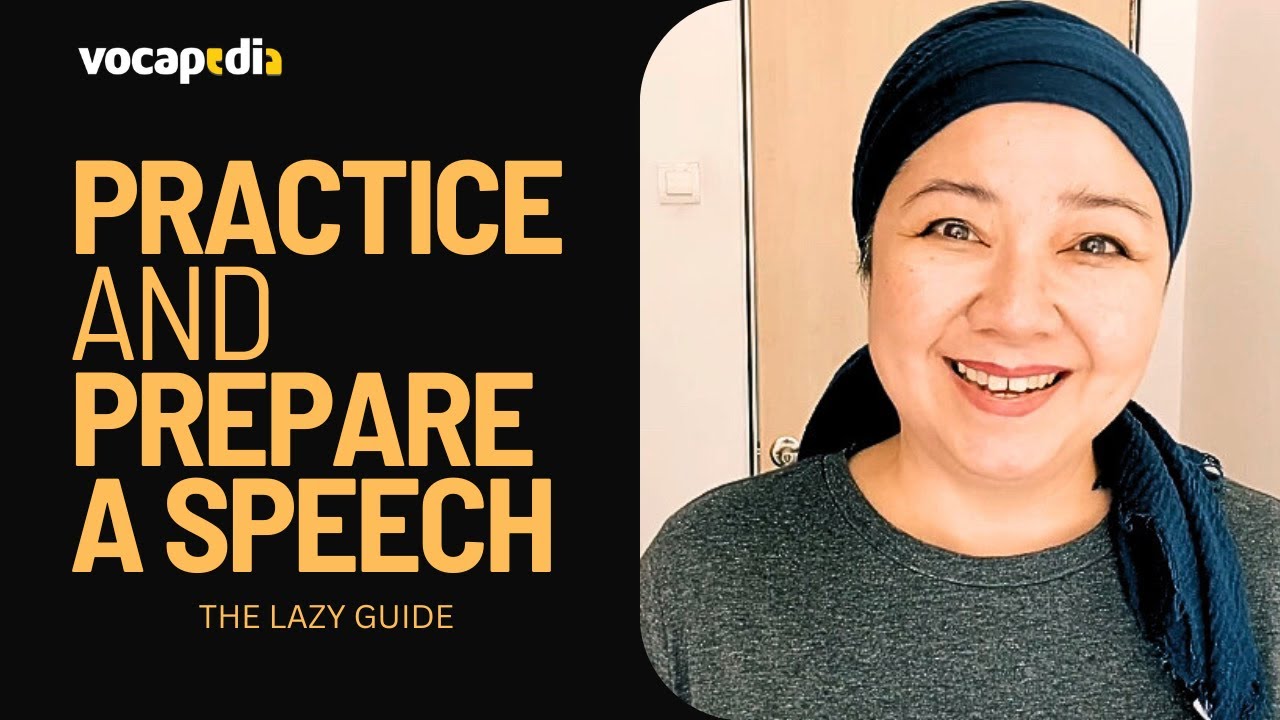We are already on board with virtual meetings for most of 2020, do we still need advice on how to prepare better for virtual and online events?
Markletic, a knowledge hub for B2B marketers, compiled a list of up-to-date virtual event statistics. Among the list of interesting stats collected, I was most interested in the following:
“The biggest annoyance of virtual events is a bad connection. The second biggest frustration comes from bad microphones.”
“70% of event organisers say that good microphones are critical to a successful event. Microphones are more important than a camera which marketers ranked at 60% importance.”
This supports my notion that sound ie. The sound of your voice can make or break your online presence.
Your voice, when transmitted through the headphones or speakers of your listeners, may not always be music to their ears.
Sometimes your voice may come across as muffled, ultra-sharp, or thin. You may have experienced voices that are not audible enough or with distortion and clipping.
Whatever the audio issues are, these can sometimes affect the smooth flow of your meeting. People may tune out, misunderstand your message, or your entire presentation may lose its impact.
Most of us have been guilty of multitasking at some point while we are in a virtual meeting, that’s probably why the video screen is turned off most of the time – so we can attend to other things while the meeting is happening. But if you produce good sound, and your message is delivered in a clear, concise and credible manner, you would have achieved your goal, to transfer your message with a certain degree of impact. Effective communication after all is about turning your message from one of just information, to influence.
So, apart from making sure your internet connection is good, my recommendation would be to get a decent microphone within your budget. It does not have to be some state-of-the-art professional studio-quality mic, but one that can emit clear, crisp sound. In fact, I’ve managed to run a few webinars using the default mic in my laptop and it sounds good. I’ve even used my son’s gaming mic – it sounds stellar and it didn’t hurt my pocket.
Test your sound before the meeting starts, get a colleague to let you know how it sounds from their end and maybe even record yourself reading a few lines using the recorder from your computer.
Lastly, speak at a good pace, enunciate certain words or phrases that are important and vary your tone. For more useful tips and techniques about voice and speech, how you can start speaking with greater impact, get in touch info@vocapedia.co